
Best Lighting for Zoom Calls in 2024 (+ 5 Handy Tips)
If you use Zoom frequently for work or leisure, upgrading your desktop lighting will be the best visual upgrade you will ever make. Here's what to know.
Choosing the best lighting for Zoom calls can be a headache.
Most of us make do with what we have at home, whatever artificial or natural light we have available.
The problem is that it often doesn’t show us in our best light. Our faces are grainy, or poorly lit; we may even be a silhouette. I know, I’ve been there.
If you’re going to make an effort to make yourself look good, especially for an important Zoom meeting, you should be making sure your lighting is on point too.

Change color modes to find the best match for your skin. Charges from computer. Includes phone holder.
(It doesn’t matter if you’re already using the best webcam for Zoom – lighting will make the biggest difference to your video quality.)
This article will introduce you to some of the best lighting for Zoom calls for a range of budgets and needs.
You’ll see it’s quite easy to radically change how you look on Zoom, and just with basic equipment.
So scroll down and get started, and nail that next Zoom meeting.
7 Best Lights for Zoom Meetings in 2024
Neewer 10” Selfie Ring Light (Best Mid-Range 10″ Ring Light)

- In-built colour modes
- Good build quality
- Gooseneck phone holder
- Can charge from a laptop or wall outlet
- Stand height is non-adjustable
This selfie ring light from professional lighting specialists Neewer, is a solid choice.
It has a wide, stable, disc-shaped base, and the stand itself is around 10 inches high, so it can easily hold the light above your laptop screen if you’re looking for direct front lighting.
The 10-inch ring can be swivelled 180 degrees, and tilted 90 degrees, giving you plenty of flexibility when it comes to tweaking your lighting conditions when using Zoom.
It also has adjustable brightness in three colour modes: cool, neutral, and warm. Alter the white balance to match your ambient lighting conditions and ensure natural skin tones.
For anyone who wants to take that Zoom call on their mobile phone, the Neewer comes with a universal phone holder attached to a flexible gooseneck.
Neewer 18″ RGB Ring Light Kit (Best Full Kit)

- Stand is super-adjustable
- Good size for most uses
- Carry case
- Many ring lights now offer in-built colour temperature modes
Anyone investing in this is going to get a nice pile of equipment.
This light kit, with its ball head hot shoe adaptor, can be used not only with smartphones but with smaller DSLR cameras.
It has detachable white and orange filters that you can use to set the colour temperature to either cool or warm, and the 18-inch light is dimmable, so you can fully adjust the brightness.
Usually, Zoom calls can look a little blue due to cold office lighting, so adding the orange filter can help warm things up and make it look like you have a tan!
The stand extends from 19 inches up to 59 inches, making this the perfect piece of kit for anyone who also needs to stand up during their Zoom meetings, for example, to give a presentation.
Cyezcor Video Conference Lighting Kit (Best Budget Clip-On)

- Portable
- In-built colour temperature control
- Simple to use
- Light setup is somewhat limited
A great option for those on a budget, this ring light from Cyezcor attaches to your computer screen with a strong, padded clip.
You can rotate the light if it’s too direct, or feather it a bit to make it softer to emulate natural lighting like you’d normally find coming out from a window.
Ring lights also have the added benefit of dazzling your eyes, with the brightness of key light producing a ring around your pupil.
Also, ring lights like this one aren’t as dazzling as regular LED panels can be.
The light can be charged from a mobile charger or a computer, making sure your Zoom calls never skip a beat.
This ring light could be a good fit if you work remotely or travel a lot for work.
UBeesize 10″ LED Ring Light with Tripod Stand & Phone Holder (Best for Phones)
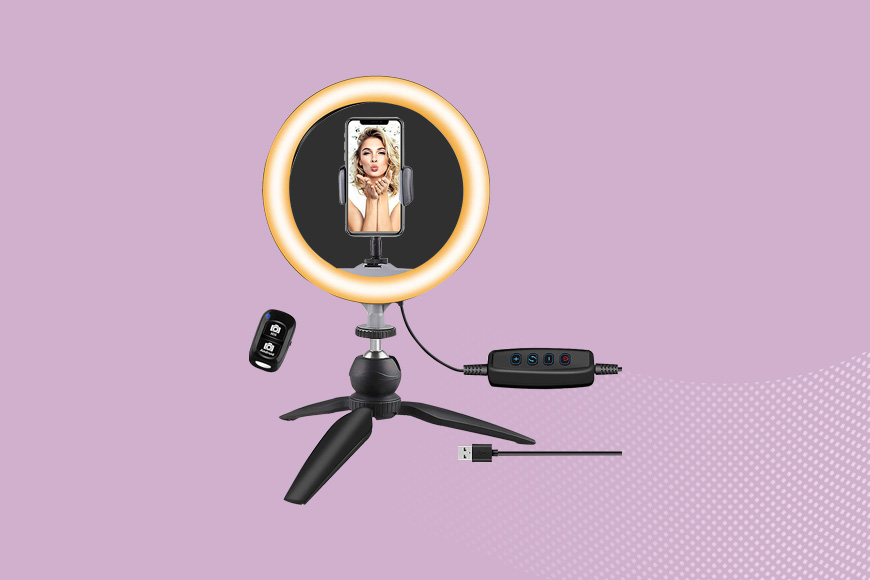
- In-built colour temperature
- Bluetooth remote control
- Gooseneck clamp for phone
- Lightweight tripod is not the most stable
The size of this ring light means that it can comfortably fit any of the latest phones in its centre, and the gooseneck clamp it comes with allows you to angle your phone as you like it.
Like many other ring lights on the market, it has three colour temperatures you can choose from – cool, neutral, and warm – and various levels of brightness.
One cool feature is its Bluetooth remote control. You can adjust brightness and white balance in one hand while you attend to your Zoom meeting with the other.
Video calls always benefit from bright key lights, and this one is an affordable solution.
Westcott 18” Bi-Color LED Ring Light Kit (Best for Professionals)
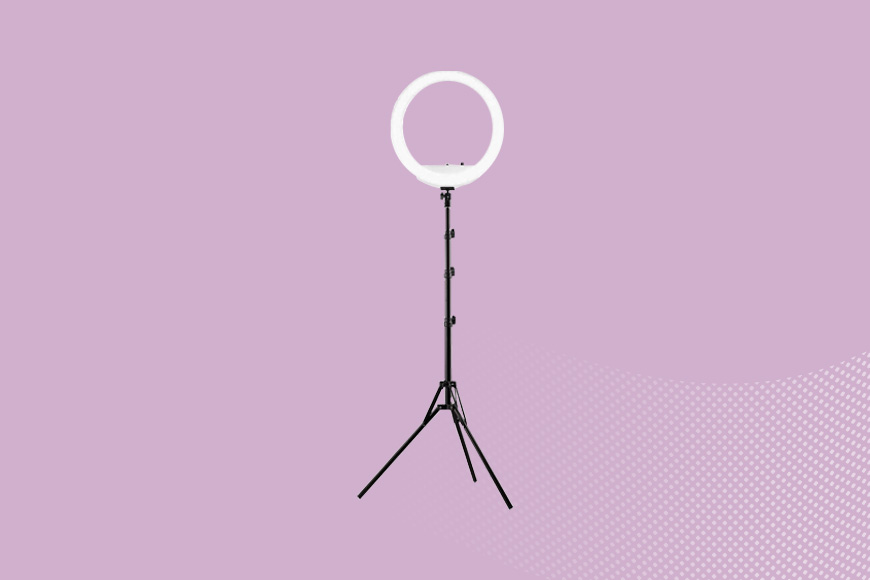
- Can be battery or mains powered
- Specialist lighting brand
- In-built colour temperature adjustment
- High price
From renowned lighting brand Westcott comes such a pro piece of kit that it has been used by TV news anchors.
Producers know the importance of great video lighting when producing TV shows, so it’s a good sign that they’re using this one.
This ring light is charged by two lithium-ion batteries or can be plugged into the mains. A handy button on the ring helps you adjust the brightness and colour temperature, and can also let you know how much battery power you have left.
It’s tall too. The light comes with an extendable 6.5ft stand, so most people will even be able to use it when standing up. You can even angle it downwards as an overhead lighting solution, or hair light… although this may be overkill for Zoom!
It includes a mount for DSLR cameras (up to 4 lbs in weight), a gooseneck mount for mobile phones, and a cold-shoe mount for attaching extra equipment such as a directional mic.
Logitech Litra Glow Premium LED Streaming Light (Best Square Panel)

- Compact
- Pairs with an app for adjustments
- In-built colour temperature adjustment
- Limited light positions
This product is a small light that can be attached to your laptop lid.
As it’s not a ring light, it won’t give you that pretty white circle in your eyes, but it has a frameless diffuser, so the light is still soft.
You can adjust brightness and warmth using buttons on the back of the device, or, using Logitech G Hub software, you can do this directly from the desktop app.
A word of warning though: the app’s Mac software doesn’t seem to work all that well, but apparently it works great for Windows users (as a Mac owner, I’m not able to comment.)
NEEWER Dimmable 5600K USB LED Video Light 2-Pack (Best Panel 2-Pack)

- Comes with coloured gels
- Good price for two lights
- Foldable, extendable tripods
- Mainly made of plastic
- No in-built temperature controls
This pair of lights sit on 16-inch stands, perfect for putting on either side of your desk.
You can tilt the light heads by 180 degrees, and they have a good range of brightness levels.
Although you can’t adjust the lighting warmth automatically, this pack comes with a set of one diffuser and three coloured gels – red, yellow, and blue – to help you tweak the colour temperature and get natural skin tones.
This 2-pack could be a great option for anyone who wants to light both sides of their face or use one light to illuminate the background.
Pumping out a bright light straight into your face isn’t the best thing for Zoom calls, as you can look over-exposed (too white).
That’s why having the option to light yourself from either side is so nice, creating a kind of three-point lighting arrangement with the light emitted from your computer monitor as the key light.
What Makes a Good Zoom Light?
The first thing is mounting options. I’m not a fan of direct lighting, so if my light is a clip-on, I also want it to give me the option to put it on a tripod so that I can tweak the angle of my lighting.
For the same reason, I like them to come with a sturdy, extendable tripod.
Colour temperature and white balance is the next thing I consider, and for me, given that it’s 2024, that capability really has to be in-built to make my Zoom calls look great.
Although coloured gels work, they can be fiddly to put on and take off, and you can’t make colour adjustments while you’re using the light.
Then there’s brightness. Is my light going to illuminate everything I need it to? That will come down to a combination of the size of the light and its power.
I also want different charging options. USB charging needs to be an option, but I also might want to be able to plug my light into a wall outlet for longer Zoom calls.
Also, for those late night or early morning video calls (you know the ones – sigh!), it’s nice to be able to power down the light intensity – all the best ring light kits offer this functionality.
Lastly, I want good build quality, something that feels like it’s going to last and not die on me in the middle of something important.
What is the Best Lighting Set-Up for Zoom Calls?
The best lighting for Zoom calls will depend on the space in which you’re making the call, but many things will apply across the board.
Your light will need to be big enough to illuminate what it needs to, and you’ll need to have some way to adjust the colour temperature so that your skin tone looks natural.
It’s also important to consider whether you’ll need one light or more, either to light both sides of your face or to light the background as well.
Light placement is also vital to think about. You need to angle those lights to make sure they show you in the most flattering light.
Play with the angles or bounce the lights off walls to diffuse them. Don’t set them up directly in front of you by default. Try other angles.
Also, if you have glasses, make sure to place the light above you and angled down to eradicate glare.
It might be helpful to read our guide on lighting for photography to get some more tips.
Which is Better: Natural Light for Zoom Calls or Artificial Lighting?
That depends on what you have available.
If your call is during the day and you have access to a window that has blinds or thin curtains for diffusing the light, natural light can be a good option.
But be aware that even small changes in the weather outside – a single cloud passing over the sun – can drastically change how well-lit you are from moment to moment.
Artificial lighting gives you more control, but if it’s the artificial lighting already available to you in your house, it might be difficult to get it at the right angle and colour temperature.
The best option is to use specific lights, such as a ring light, to control the brightness and colour temperature in an even and consistent way.
How to get the Best Natural Lighting for Zoom Calls
Sit facing a window that has blinds or curtains that diffuse the light.
Turn up the brightness on your screen to the maximum – this is also a light source and, as a white, cool light, will help with your overall look.
What Kind of Artificial Lighting is Best for Zoom calls?
If you don’t have access to any kind of specific equipment, you can use a regular lamp. But you need to make sure it has a cool temperature or LED bulb and that it’s angled down towards your face to get the most flattering view.
For those looking to invest, you could get a full-on studio lighting kit or a ring or panel light. There are plenty of good options out there for all kinds of needs and budgets.
5 Lighting Tips to Look Your Best During Zoom Meetings
Getting the lighting right is not so difficult to do. And if you get it right, it’ll make a world of difference.
Follow these tips to make sure you’re looking as good as you can:
- Tip one – Get the light right
- Tip two – Face the light at forty-five degrees or less
- Tip three – Get the colour temperature to match the ambient light and your skin tone
- Tip four – Play with angles to find the most flattering ones, make sure the light’s focus is above your eye line
- Tip five – Have your computer or phone at least at eye level
FAQ
Should light be in front or behind for Zoom?
In front. If you’re backlit, you’ll be a silhouetted blob.
How can I make myself look better on a Zoom call?
Firstly, have a shower. But seriously, beyond making sure you are presenting yourself well, the only way to do it is to make sure you’re properly lit.
How do I eliminate the glare on my glasses?
The key to this is to have your light positioned higher than you, slightly to the side, and shining down at a 45-degree angle.
Should I use a green screen for Zoom calls?
It’s definitely a good option for anyone who doesn’t want to show their background during a Zoom meeting.
It’s worth noting that a lot of green screens for personal use might not be big enough to fully cover the webcam’s view, so many people use two side by side.
And another thing you’ll want to watch out for: Zoom is sometimes not that accurate when working out where the green screen is. Make sure to select ‘manually pick the colour of your background, and you’ll be sorted.
How do I choose the best ring light for video conferencing?
To choose the best ring light for you, work out how often you’re going to need it, how much you want to spend, and what you think your overall setup should look like, and read reviews like this one to firm up your choice.
Do I need a ring light with changing color temperature for Zoom calls?
The colour temperature is the key thing in determining whether or not you’re going to look like your natural self or not.
Zero control over temperature, and you run the risk of having skin the colour of an egg yolk or a ghost.
Are battery-powered ring lights worth it?
Yes, they are. They’re powered by lithium-ion batteries, which are durable and long-lasting.
Best Lighting for Zoom Calls: Final Words
There was a lot to digest here, but I hope it’s been helpful.
There are lots of options when it comes to choosing the best lighting for your Zoom call.
For some of you, it might be the natural light or lighting you have available, and for others, it might mean investing in a ring light or other equipment.
Whatever you do, it’s fairly easy in just a few steps to up your lighting game for your next Zoom meeting.
So, what’s the lighting setup that would work for you?

Change color modes to find the best match for your skin. Charges from computer. Includes phone holder.












