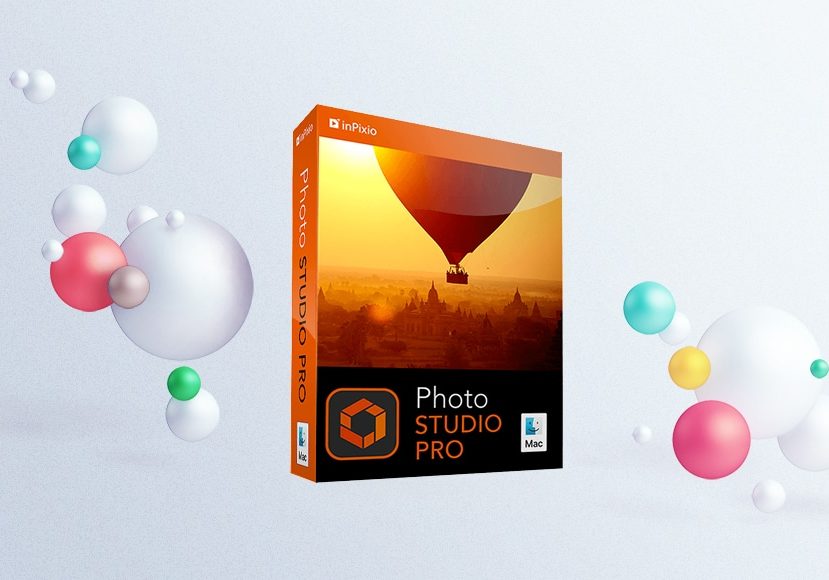
inPixio Photo Studio Review
Confused about inPixio software? This review is for you! We break down the different inPixio programs, including their features, pros and cons.
Software | Software Reviews | By Ana Mireles
If you’re dipping your toe in the vast water of photo editing, you might have run into inPixio Photo Studio. It’s become a popular photo editor because it’s very simple to use.
A big part of its simplicity comes with the fact that inPixio offers different solutions to different needs. That’s very appealing for a beginner because you won’t get lost in a labyrinth of features and tools you don’t need.

Offers a simple and affordable solution to editing photos, with intelligent automatic effects.
That said, it might be difficult to find the right one for you. There are many inPixio reviews online that focus on each product.
This is great to deepen your knowledge when you already know what you want to buy, but it doesn’t help you to choose from the array of inPixio photo editing software options.
If you’re a photo enthusiast looking for the right program, this is the inPixio review that you need. Here, I go through the different features you’ll find in each program.
This way you’ll have all the information you need to make the best decision for your particular needs.
What is inPixio?
- Very simple for beginners
- Uncluttered user interface
- Much easier than Photoshop
- Multi-layer editing
- Affordable
- Multiple language support
- Unclear pricing
- No demo for Mac
- No file management
inPixio 12 is the latest version of the photo editing software developed by Avanquest. This suite offers different photo software for each image editing need:
- InPixio Photo Editor
- InPixio Photo Eraser
- InPixio Photo Cutter
You can also buy each of them separately, but that doesn’t really offer the best value for money.
inPixio System Requirements
inPixio has different versions, and the one you need will depend on your operating system. Here are the requirements for each:
InPixio Photo Studio 12 (PC):
- Intel or AMD processor
- 4GB of RAM minimum, 8GB recommended
- 700 MB free space on your hard drive
- Windows Vista (or later)
InPixio Photo Studio 12 Mac:
- Mac OS 10.11 El Capitan (or later)
- 2GHz processor
- 2GB of RAM
- 256 MB memory graphic card
Inpixio Photo Editor Review
When you download inPixio Photo Studio, you get a suite with three different programs: Photo Editor, Photo Eraser and Photo Cutter.
Let’s see what you can do with each one.
inPixio Photo Editor


Credit: Hans Vivek
The photo editor is the core of the bundle. The interface is very clean and straightforward. On the left side, you have the canvas area with the picture you’re editing. On the right, you’ll find the menu and the panels for each tool.
If you have the Pro version, you’ll find the Auto-Correction option on the top. This is very helpful if you’re not very handy with photo editing or you want to make a quick fix.
Otherwise, you can do the edits by yourself. On top of the menu, you have the Presets which includes many filters that you can apply to your photos.
Then you have the Crop menu. Here you can easily change the aspect ratio, switch from portrait to landscape orientation and vice-versa, and crop the image.
You can also flip the picture and rotate the canvas in 90-degree intervals (I do miss a rotation that allows me to straighten the horizon though).
The third one is the Adjustment panel which includes a separate section for a Tone Curve. All the standard edits can be done here: color correction, exposure, saturation, etc.
Then you have Sharpness and Noise Reduction; each one has its own slider, so it’s very easy to use. After that, you reach the FX tab where you can control Blur, Film Grain and Vignetting.
This can be used to fix a few things but generally speaking, we’re in the creativity section. It gives a fair amount of choices for different types of blur (radial, linear, etc), some control over the vignette, and so on.

Filter selection panel | Photo credit: Hans Vivek
The texture section is much better than the filters from the preset panel. It has more variety, and it allows you to choose the blending mode. Its use is a matter of taste, but I have to say that it does give you many creative choices.
Finally, you have a text tool in case you need to add text to your photos. It’s nothing fancy, but it gets the job done. You can choose the font type, color and size. You can also include a text box where you can adjust the fill and border.
All in all, inPixio Photo Editor is a user-friendly app that has the basic features you need to enhance the quality of your images. There’s no way to work non destructively, so make sure to save a copy of the original just in case.
inPixio Photo Eraser


This software allows you to erase or duplicate elements in your image. This is useful to cover up any distracting parts, fix blemishes and generally clone and heal whatever you need.
Because it’s so specific, it only has two tools: Erase and Clone. The erase tool looks for consistent colors to ‘make-up’ new pixels and replace the unwanted ones.
This makes it very good when the surrounding area is similar, and there isn’t a lot of details. Otherwise, it won’t do a perfect job.
This is normal for any program, so it’s not necessarily a bad thing. However, you do need to be aware that it’s not magic and it won’t work every time in just one click as it might look from the advertising.
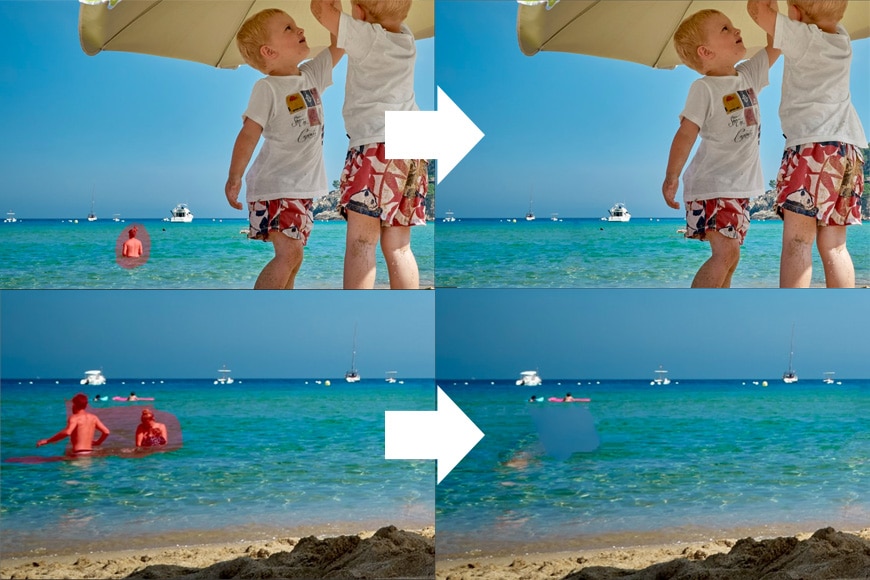
Where Photo Eraser fails, the Clone Tool picks up nicely | Photo redit: Vidar Nordli Mathisen
Look at the two examples above. In the scene at the beach where I want to ‘clean up’ the sea from tourists, it did a good job in one of them, but not in the other. For that one, I had to use the clone tool.
The clone tool doesn’t need to make up pixels. It copies the pixels from one part of the image and pastes them on top of the other. This is better for complex situations. You can control the size and edge of the brush to get a better blending.
In conclusion, it does a good job for everyday situations, but if you need to do a more professional job or want to print the result, you’d need more time and tools.
inPixio Photo Cutter


This is the third software program in inPixio Photo Studio. It’s dedicated to another common edit: cutting. You can either crop your image or cut out single elements from it. For example, you can isolate the subject, change backgrounds or make collages.
To cut the subject, you need to paint with the green marker what you want to keep and with the red marker what you want to remove.
It has a clean interface, and it’s very easy to use. Its efficiency depends on the complexity of the image, as is normal for any software of the kind.
I tried it with one of their sample images, and the result was acceptable from the first few clicks. Of course, if you want a more precise job you’d need to spend some more time on it.
I then used the Photomontage panel to add a new background to my cutout. Again, very easy to use. It has a variety of images preloaded that you can use. I didn’t particularly appreciate that I can’t extend the canvas though, this limits the possibilities for the photomontage.
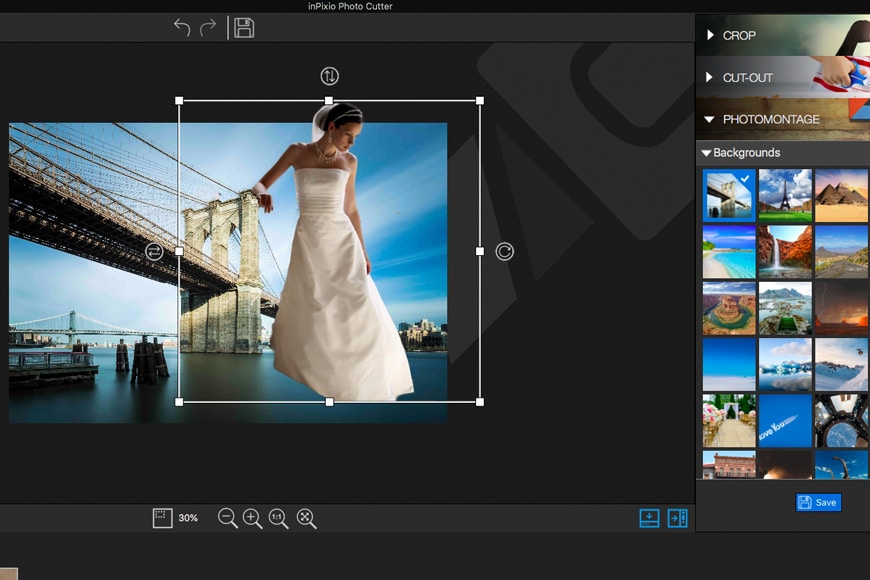
You’re probably thinking that any program is good if you use the samples they give you – well, I thought about that too. So, I decided to try every cutter’s nightmare: frizzy hair.
When the quality is set to Faster, the result wasn’t very accurate. So, for intricate work, you have to work with Better, which slows down the process quite a bit. This is because it upgrades the preview every time you make a brushstroke.
I did have to use a small brush and paint many areas before it gave me a good result, so it was slow going. Finally, to cover all the thin hairs and achieve what I wanted, I had to push the Edge Blur almost to the maximum.
That was good for the hair but bad for the rest. It would be nice to be able to make different cuttings with different brushstrokes. However, I solved it by doing only the body and saving it. Then, opening that image and cutting the hair.
Even if it isn’t ‘one-brushstroke’ magic, I think the result is very good even when put to the test with a difficult image. It’s also definitely a lot easier to use than Adobe Photoshop.
Eclipse HDR Pro Review
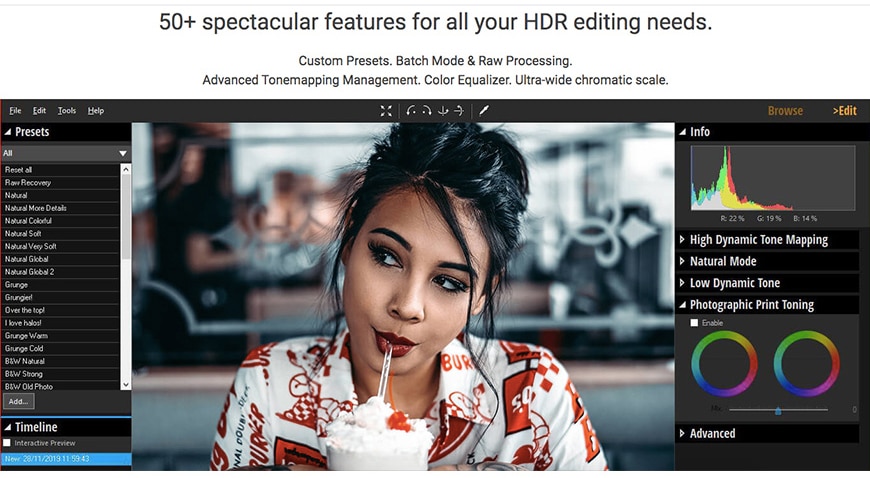
This software is stand-alone software that needs to be bought separately. It’s dedicated to creating HDR images from your bracketed photographs.
It simplifies the process by keeping only the essential features for HDR and offers high-quality results. Here are some main characteristics and features of it:
- Only for Windows PC
This is one of the biggest problems I have with inPixio: only the Photo Editor has been developed for Mac, the rest of the products are for just for Windows users.
- Wide Variety of Presets
I believe that offering a range of presets to the user is a big advantage of Eclipse HDR Pro. Not everyone knows how to handle curves or tone maps.
This program makes HDR accessible for the photo enthusiast that doesn’t have a deep knowledge of post-processing.
With over 40 presets, the user has choices and can keep the creative decision of the final result. Furthermore, by seeing the different results that are possible, it might encourage them to keep on learning to have full control.
- Individual Light Control
This has to be one of the most appealing features of the software. It detects the different lights present in the scene and controls them individually.
You can turn them on or off, change the temperature, etc. If you’re curious about it, you can head on to the website and see an example by turning on and off two different lights in the same picture.
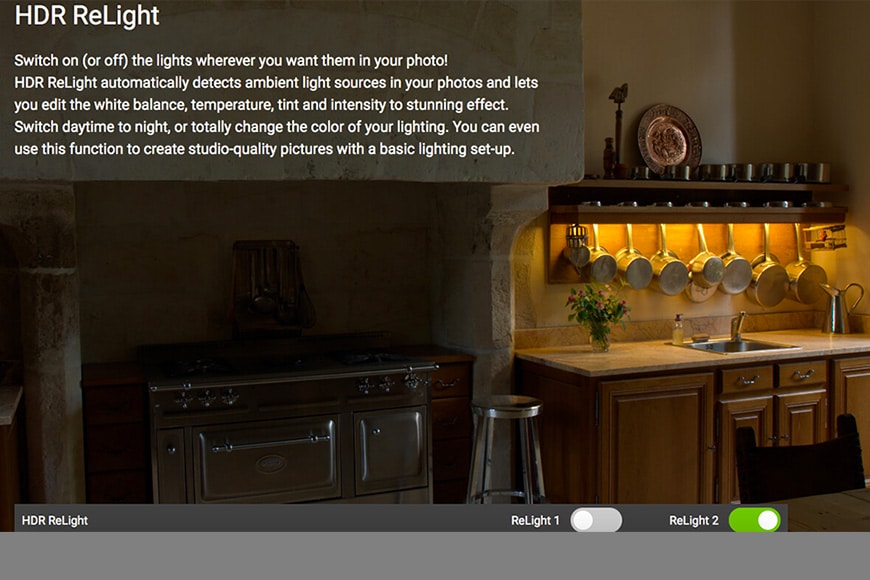
Then, if you’re convinced to give it a try on your own images, there is a free trial version.
inPixio Photo Focus Review
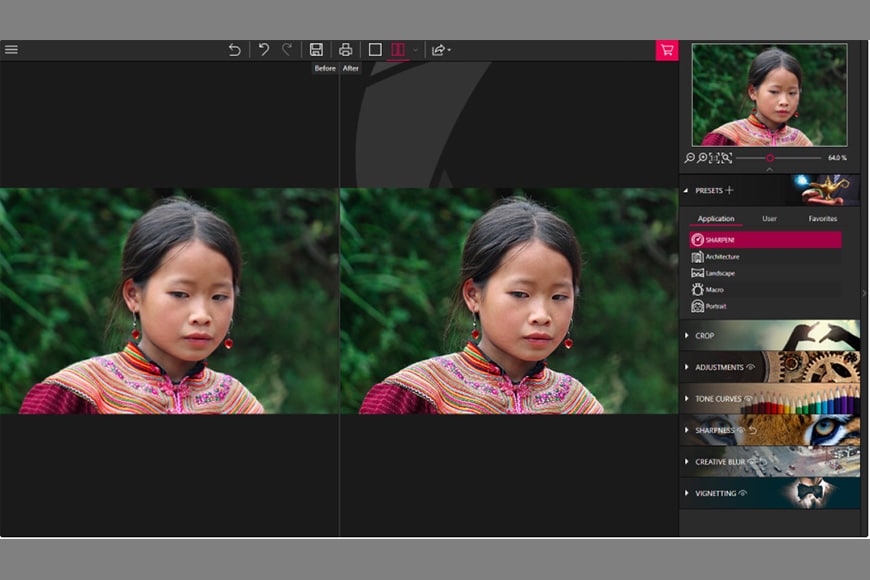
This is a software dedicated to blurring or sharpening your photos. It also has some color filters and effects for creative use.
- Only for Windows PC
As per the above inPixio review, this app is for Windows only. I start with this downside because if you have a Mac computer, there’s no way around it.
- Enhanced Sharpness
If you have a blurry photo, you can use inPixio Photo Focus to add sharpness to that image. Like any other software of this type, it increases contrast to make your photos look sharper.
This is to say that if your image is out of focus or has bad camera shake, the program won’t perform any miracles.
However, you can sharpen images that have a soft-focus without adding too much noise.
- Fake Shallow DoF
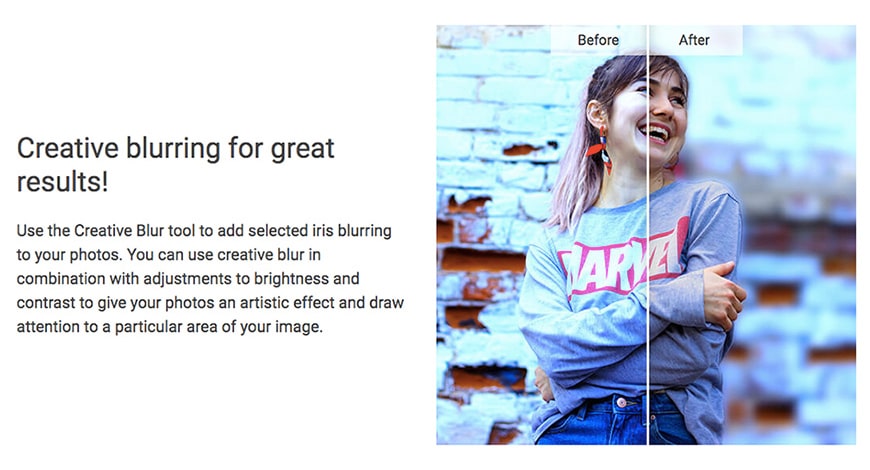
You can also use this program for the opposite effect: By adding blur to your images, you can fake a shallow depth of field and bring attention to your subject.
Also, you can do selective blur to use creatively or make a cityscape look like a miniature with a tilt-shift effect.
- Presets
The program comes with a series of creative filters and effects. You can also make your own presets to apply the same adjustments to different photos.
inPixio Photo Maximizer Review
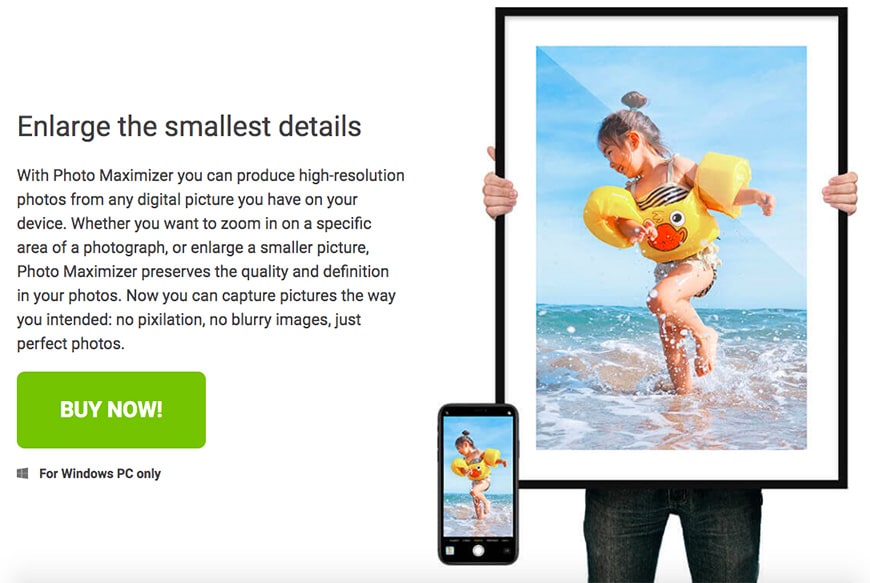
With this photo software, you can enlarge images up to 1000% and adjust the resolution to get the best results.
- Only for Windows PC
This one isn’t available for Mac either. I hope Avanquest solves this problem soon – with the exception of inPixio Photo Studio, it’s a big downside to all these reviews.
- Print Big
Social media algorithms reduce the size and resolution when uploading your photos. This is great for optimizing the experience, but not so much to print one of those images.
With inPixio Photo Maximizer, you can scale up your photos and make them ready for printing at a larger size.
- Zoom In
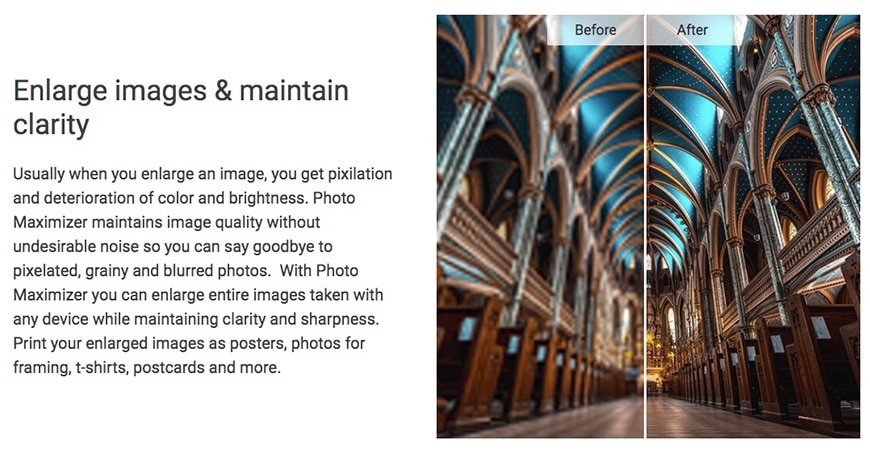
If you couldn’t get close enough with your lens, you can get closer now in post-production. This program allows you to zoom in and use only a small detail to cover the entire frame maintaining sharp edges and clarity.
The effect is stunning, particularly if you’ve used a high-quality camera and lens, and are viewing the image on a good monitor for photo editing.
inPixio Mobile Review
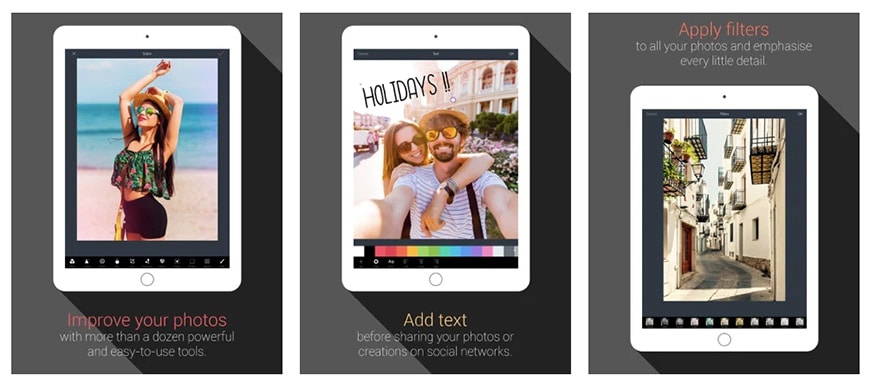
Photo Editor by inPixio is the mobile version of inPixio Photo Editor. Contrary to most of the desktop software, which is only compatible with Windows, this app is only compatible with Mac devices – so iPhones and iPads.
- Photo Editing
With this app, you can touch up and enhance your photos, from color correction to cropping. It’s easy to use and has all the basic features needed for image editing.
- Fun Features
If your interest is not in professional photo editing but to have fun with your pictures and create eye-catching posts, you can also use the mobile version of inPixio Photo Editor.
You can use the preset filters, add stickers, draw on your photos or add some text to make the perfect photo album.
- Social Media Sharing
Let’s face it – most of the images we take with our phones are meant for sharing. From inside the app, you can easily share to your social media or send via email.
inPixio Photo Transfer Review

This app is made to send your photos from your phone to the computer without any cables or account subscriptions. It’s only available for Android phones.
- Easy to Use
It’s as easy to use as advertised. You tap on the start button, and you’ll get a URL address. Type that address on the computer, and you can select and download your images to the computer.
- No Cloud Space Needed
Most ways to back up your images in a wireless way can be messy or occupy more space than what you save.
You either share them via apps that create duplicates, or you use a Cloud service that requires accounts, sometimes paid subscriptions, etc.
With this app, you download images from your phone to your computer, so you have one copy on each device. Then you can delete the ones on your phone if you want.
- Access All Your Images
Consider that accessing the given URL will provide access to all folders and photos – just like you’d have if you connected with a cable. If you’re doing this by yourself to backup, this isn’t a problem.
However, if I just wanted to send a few pictures to a friend for them to download, then this isn’t the way to do it. It doesn’t give you the choice of selecting only a few files to share.
What is the Cost of inPixio?
Unfortunately, there seems to be a lot of confusion about inPixio’s pricing.
This is because the inPixio site makes it difficult to find the prices. Even if you decide to move forward and click on the “Buy Now” button, the price of the software won’t be shown. The only place we could see any mention of pricing was in the FAQs on their support pages.
Beyond that, you’re required to sign in, and they’ll email you the trial version for which you’ll eventually have to pay – obviously – but they still don’t tell you how much.
It is however listed as a free photo editor on many websites including its own. So, is inPixio free?
No, you can download it for free as a limited trial version. The full license is paid.
What is the cost of inPixio, then?
You might find different prices on different websites. It will depend on the ongoing offers each one of them has. However, you can find the official prices listed in the Avanquest Software website, which is the company that develops inPixio.
- inPixio Photo Studio Standard (includes Photo Editor, Photo Eraser and Photo Cutter): $49,99
- inPixio Photo Studio Pro (includes Photo Editor Pro, Photo Eraser Pro and Photo Cutter Pro): $59,99
- inPixio Photo Focus: $59,99
- inPixio Photo Focus Pro: $79,99
- inPixio Eclipse HDR: $59,99
- inPixio Eclipse HDR Pro: $149,99
- inPixio Photo Maximizer: $79,99
- inPixio Photo Maximizer Pro: $199,99
To find the latest inPixio pricing and information, click the button below.
FAQ’S
Is Inpixio legitimate?
Yes, Inpixio is a legitimate program that offers a solid set of tools for creating and editing images.
Is Inpixio safe?
Fortunately, Inpixio is a safe and secure program that doesn’t contain malicious elements, as many users have reported.
Final Words
I hope this inPixio review helped to clear up your doubts about inPixio Photo Editor and the features it offers. On the whole, it’s easy to use, fun, effective, and above all, affordable – and if you’re buying the Photo Studio, we’d say it’s worth the extra $10 to get all the features with the Pro version.
Remember that you can download a free trial to test out all the features for yourself before buying.
You won’t be able to save your images without the inPixio watermark unless you purchase the license, but it is a good way to see if the software is right for your needs.

Offers a simple and affordable solution to editing photos, with intelligent automatic effects.










