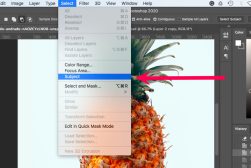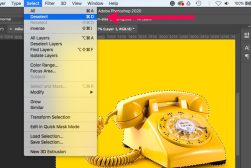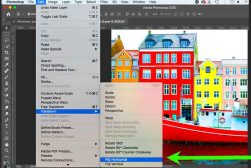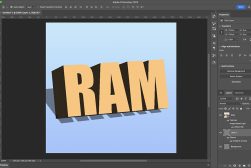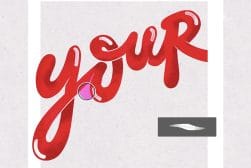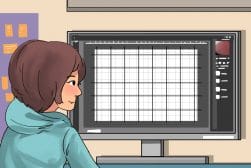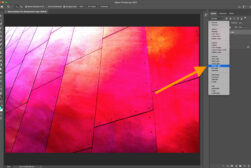Adobe Photoshop
If you’re looking to find out more about Photoshop, this is the place for you. Perhaps you’re a new photographer seeking out the best software to edit and retouch your photos. Or maybe you’re a seasoned pro looking for more advanced tips, tricks and tutorials.
Either way, these Photoshop reviews and guides have you covered.
In them, we look at stuff like the best plugins, which free alternatives are worth downloading, and how Photoshop stacks up against other photography software.
We also demystify the Photoshop plans and pricing. Because, honestly, it’s kind of complicated..!
What are the pros and cons of each software version and plan? Which one should you get and do you even really need it at all? Those are some of the questions we look to answer for you right here.
So dive in and take a look at these Photoshop guides. They’re all in-depth, impartial, and really quite fun to read (not that we’re at all biased..!).
Regardless of your Photoshop skill level, there’s bound to be something useful here for you.